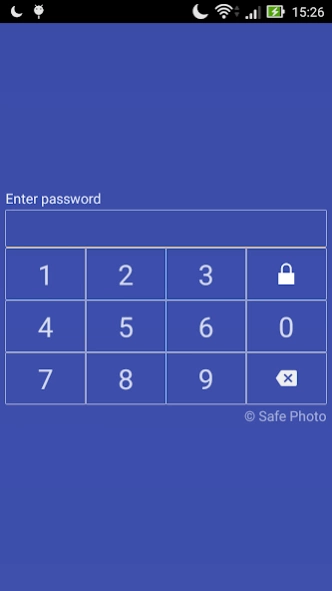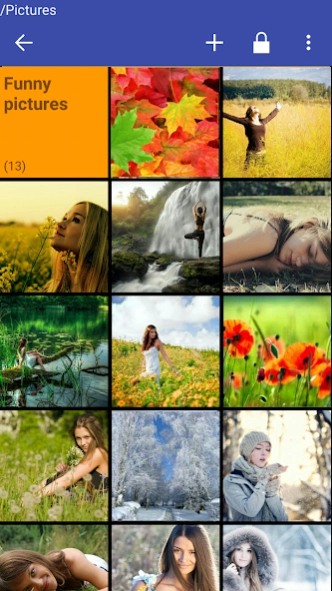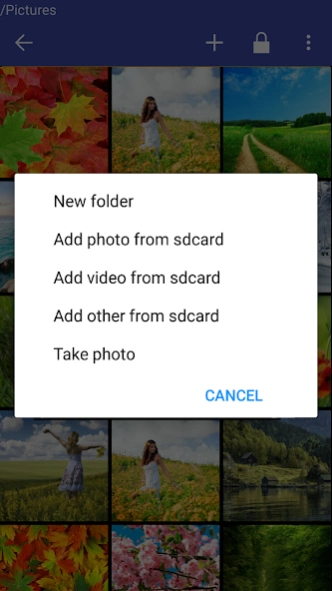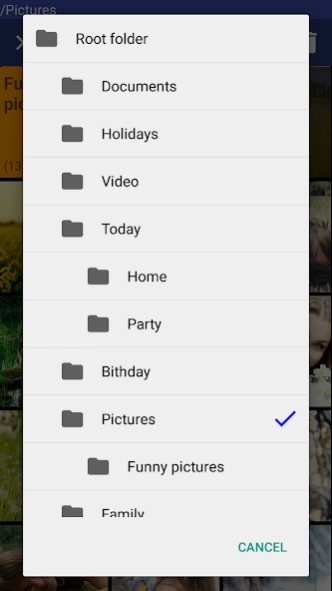Gallery Safe 2023.07.16
Free Version
Publisher Description
Gallery Safe - Hide private video, pictures etc. Password protected. Built-in private camera.
Gallery Safe has build-in Video and Photo Camera. It saves video and photo right to app encrypted gallery. Or your can use any external camera to make photo right to gallery.
Gallery Safe do not change files on phone disk. Just import your private secret files from built-in phone gallery to Gallery Safe vault.
All files inside Gallery Safe are secured with military grade encryption AES 256.
Gallery Safe is password protected.
Gallery Safe is auto locking after selected interval of time of inactivity.
You can hide any type of files to gallery vault.
Gallery Safe has built-in viewer for photo, pictures, GIF, video, audio.
Gallery has handy Picture zoom, built-in Photo and Video editors, Slide-show mode.
Share encrypted video or photo with friend who has Gallery Safe through any messenger or email.
You can create encrypted Backups of Gallery Safe files.
Gallery has ANY LEVEL folder album hierarchy.
Easy import and export files from (to) Gallery.
About Gallery Safe
Gallery Safe is a free app for Android published in the Screen Capture list of apps, part of Graphic Apps.
The company that develops Gallery Safe is KITTY TAIL. The latest version released by its developer is 2023.07.16.
To install Gallery Safe on your Android device, just click the green Continue To App button above to start the installation process. The app is listed on our website since 2023-07-16 and was downloaded 3 times. We have already checked if the download link is safe, however for your own protection we recommend that you scan the downloaded app with your antivirus. Your antivirus may detect the Gallery Safe as malware as malware if the download link to ru.vsa.safephotolite is broken.
How to install Gallery Safe on your Android device:
- Click on the Continue To App button on our website. This will redirect you to Google Play.
- Once the Gallery Safe is shown in the Google Play listing of your Android device, you can start its download and installation. Tap on the Install button located below the search bar and to the right of the app icon.
- A pop-up window with the permissions required by Gallery Safe will be shown. Click on Accept to continue the process.
- Gallery Safe will be downloaded onto your device, displaying a progress. Once the download completes, the installation will start and you'll get a notification after the installation is finished.